How to Perform a WHOIS Lookup on NexGame Published: 02 May, 2025
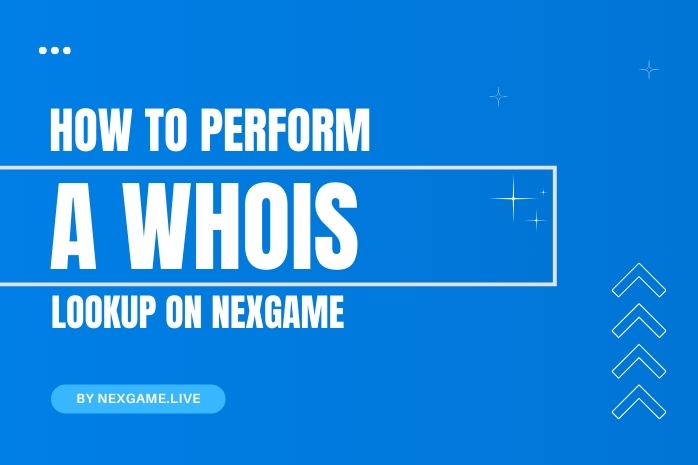
A WHOIS lookup is an essential tool for anyone involved in domain management. Whether you’re buying a domain, researching a competitor, or ensuring that your own domain information is up to date, performing a WHOIS lookup can provide you with important insights. In this post, we’ll show you how to perform a WHOIS lookup using NexGame and explain the valuable information you can retrieve.
What is WHOIS Lookup? ????
WHOIS is a protocol that lets you access a database containing information about domain name registrations. This data includes who owns a domain, when it was registered, when it’s due to expire, and much more. It's a public service, providing transparency about domain ownership and helping to ensure that internet registration is secure and traceable.
Why Should You Perform a WHOIS Lookup?
Before getting into the specifics of how to perform a WHOIS lookup on NexGame, here are some key reasons why you might want to use this tool:
-
Check Domain Ownership: Find out who owns a domain name, whether it’s a competitor or a potential seller.
-
Validate Domain Details: Ensure the domain you want to buy is still active or verify its registration status.
-
Improve Your SEO Strategy: Understanding the registration and ownership details can help in refining your domain SEO approach.
-
Domain Expiry Tracking: Knowing the expiry date of a domain can give you a strategic advantage if you plan to acquire it.
-
Protect Yourself from Fraud: WHOIS helps identify suspicious activities or shady domain ownership.
How to Perform a WHOIS Lookup on NexGame ????
Now, let’s walk through how you can easily perform a WHOIS lookup using NexGame, which offers a simple and fast tool to get detailed domain information.
Step 1: Visit the WHOIS Tool Page on NexGame
To get started, head over to the WHOIS Lookup Tool on NexGame.
Step 2: Enter the Domain Name
Once on the page, you’ll see a search bar. Simply enter the full domain name (e.g., example.com) that you want to look up.
Step 3: Click the ‘Search’ Button
After entering the domain name, click the “Search” button. This will trigger NexGame’s WHOIS tool to fetch the relevant details from the domain database.
Step 4: View the WHOIS Information
Within moments, NexGame will display the WHOIS information for the domain you entered. Here’s a breakdown of the key data points you can expect to see:
What Information Can You Get from a WHOIS Lookup on NexGame?
Once you’ve performed the lookup, you’ll gain access to the following important information:
1. Domain Registrar
This section tells you which registrar is managing the domain’s registration. Common registrars include GoDaddy, Namecheap, or Google Domains. The registrar is the company that you or the domain owner would use to manage or transfer the domain.
2. Registrant Details
This is the most important section for anyone looking to find out who owns the domain. It includes:
-
Owner Name: The person or business name that owns the domain.
-
Organization: The name of the business or entity that owns the domain, if applicable.
-
Email Address: Contact information for the domain owner.
-
Phone Number: A phone number to directly reach the domain owner.
-
Mailing Address: The physical address of the domain owner (this information is often masked by privacy protection services).
If the domain owner has chosen to hide their information for privacy reasons, you may see the contact information for the privacy protection service instead of the owner’s details.
3. Domain Registration and Expiry Dates
This section shows when the domain was first registered and when it will expire. Knowing the expiration date is crucial because it can help you understand the age of the domain and whether it’s about to be available for re-registration.
-
Creation Date: The date when the domain was first registered.
-
Expiration Date: The date when the domain is due to expire.
-
Last Updated Date: The most recent date when the domain information was updated.
4. Name Servers
These are the servers that direct traffic to your website. When a domain is registered, name servers are configured to point the domain to the hosting server. NexGame’s WHOIS lookup tool will show you the names of these servers, so you can understand where the website is hosted.
5. Domain Status
This part shows the domain’s current status. You’ll see whether the domain is:
-
Active: The domain is live and registered.
-
Registrar Lock: The domain is locked, preventing unauthorized transfers.
-
Expired: The domain registration has lapsed, and the domain might be available for re-registration.
-
Pending Delete: The domain is set to be deleted soon after an expiration.
6. Privacy Protection
Many domain owners opt to use privacy protection services to keep their personal contact details hidden. If the owner has opted for privacy protection, you’ll see the contact details of the protection service, not the owner’s real information.
Why Use NexGame’s WHOIS Lookup Tool?
-
Quick and Easy: With just a few clicks, you can perform a WHOIS lookup and get all the information you need.
-
Privacy Protection: NexGame ensures that any private data is handled securely, keeping your personal details safe.
-
Accurate and Updated: The information provided by NexGame is up to date, ensuring you get the most reliable details available.
When Should You Use WHOIS Data?
There are several scenarios where WHOIS data can be beneficial:
-
When Buying a Domain: Before purchasing, you may want to check if the domain is available or belongs to someone else.
-
For Domain Research: Use WHOIS to assess the age and legitimacy of a domain.
-
To Check for Domain Fraud: If you think a domain may be fraudulent, checking its WHOIS details can help verify ownership.
-
SEO and Competitor Research: Learn about your competitor’s domain history or assess their registration details for any advantages.
Conclusion
Performing a WHOIS lookup is a critical step in domain management and ownership research. With NexGame, you can easily and quickly perform a WHOIS lookup to get detailed domain information. Whether you're buying, selling, or just researching a domain, this tool is a valuable resource that will provide you with all the information you need.
Start using the WHOIS tool today at NexGame and unlock the power of domain insights!
FAQs
1. What is a WHOIS lookup?
A WHOIS lookup allows you to retrieve information about a domain name, including details like the domain owner, registration dates, and the hosting provider. It’s a helpful tool for anyone researching domains or managing their own.
2. How can I perform a WHOIS lookup on NexGame?
To perform a WHOIS lookup on NexGame, simply visit the WHOIS lookup page, enter the domain name you want to check, and click "Search." You’ll instantly get detailed information about the domain’s registration and ownership.
3. What kind of information can I get from a WHOIS lookup?
A WHOIS lookup provides domain ownership details, registrar information, registration and expiry dates, name server data, and more. You can also check the domain's status (active, expired, locked, etc.).
4. Can I use a WHOIS lookup to check if a domain is available?
Yes, you can use a WHOIS lookup to check whether a domain is available for registration. If the domain is already registered, you’ll find details about the owner and the registration status.
5. Is WHOIS data always accurate and up-to-date?
Yes, WHOIS data is typically accurate and up-to-date, but keep in mind that some domain owners opt for privacy protection services, which may hide certain personal details. Always double-check for privacy protection when reviewing WHOIS data.