How to Monitor DNS Changes for Your Domain in 2025 Published: 11 May, 2025
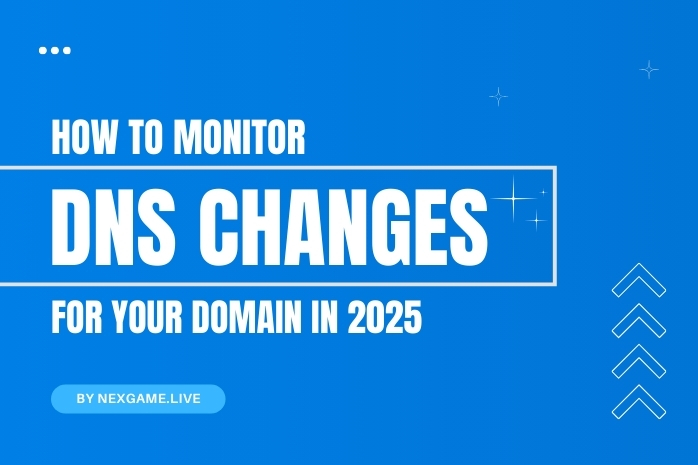
In 2025, website security and performance are more important than ever. One of the most overlooked yet critical parts of website management is DNS monitoring. DNS, or Domain Name System, connects your domain name with the right server so visitors can find your website. If any DNS setting is changed—either by mistake or malicious intent—it could take your website offline, affect your email delivery, or even redirect traffic elsewhere.
That’s why monitoring DNS changes is no longer optional—it’s essential. In this blog, we’ll explain how to monitor DNS changes for your domain, why it matters, and how tools like NexGame can help you stay alert and protected.
What Are DNS Changes?
DNS records include information like:
-
A record (points domain to IP address)
-
MX record (handles email delivery)
-
CNAME (alias of domain)
-
TXT (used for verification and policies)
-
NS (name server configuration)
When any of these records change, your domain may behave differently. For example:
-
An MX record change might affect your email delivery.
-
A CNAME change could break your website's subdomain.
-
A wrong A record can send users to the wrong server.
This is why continuous DNS monitoring is vital for your website’s health.
Why You Should Monitor DNS Changes
-
Protect Against Cyber Threats
Hackers can exploit weak domains by hijacking DNS settings. If your DNS records are modified without your knowledge, your website might be redirected to a phishing page, damaging your brand and visitors' trust. -
Ensure Website Availability
A small misconfiguration in DNS can lead to hours (or days) of downtime. Monitoring ensures that you catch the issue early and restore correct settings before it affects users. -
Maintain Email Functionality
Email services like Gmail or Outlook depend on accurate DNS records (especially MX and SPF/TXT records). One change could cause your business emails to bounce or go to spam. -
Support SEO Stability
Google bots rely on DNS to crawl your site. If the DNS fails, bots can’t reach your pages, affecting your rankings. -
Compliance and Logging
For businesses subject to IT policies or regulatory requirements, DNS monitoring provides a log of changes that helps with audits and accountability.
How to Monitor DNS Changes Using NexGame
NexGame offers a simple way to manually track your DNS records and compare them over time. Here's a smart way to monitor DNS with NexGame:
Step-by-Step:
-
Go to NexGame DNS Lookup Tool
-
Enter your domain name (e.g., yourwebsite.com)
-
View the DNS record types: A, MX, TXT, NS, etc.
-
Save the current records in a notepad or spreadsheet.
-
Check back regularly to compare the latest records with your saved version.
You can also use third-party tools that offer real-time monitoring and alert notifications, but NexGame is a great starting point, especially if you're managing a small website or want free options.
Pro Tips for DNS Monitoring
-
Use a dedicated monitoring service like DNS Spy or HetrixTools for alerts.
-
Document every change you or your developer makes to DNS.
-
Set a calendar reminder to check DNS weekly if not using automated tools.
-
If using a third-party DNS provider (like Cloudflare), check if they offer change logs and alerting.
Final Thoughts
In 2025, managing a website goes beyond just design and content. DNS is like the digital glue that holds everything together—and if something goes wrong, the impact can be huge. By regularly monitoring DNS changes, you’re adding a critical layer of security, performance, and reliability to your digital presence.
With tools like NexGame, even beginners can get started with DNS tracking and prevent potential disasters. Don’t wait for a problem—stay informed and stay ahead.
FAQs
1. What is DNS monitoring?
DNS monitoring is the process of tracking your domain's DNS records to detect any unauthorized or accidental changes that may affect website or email performance.
2. Why do DNS records change?
Changes can happen when switching hosting providers, updating email systems, or due to unauthorized access or cyberattacks.
3. How often should I check DNS records?
If you’re not using an automated service, checking once a week is a good habit. For businesses, daily monitoring or alerts are recommended.
4. Can NexGame alert me about DNS changes?
Currently, NexGame offers manual DNS lookup. For alerts, you may integrate third-party DNS monitoring tools alongside NexGame.
5. What should I do if I detect an unexpected DNS change?
Immediately log into your domain registrar or DNS provider, revert the change, and check for any unauthorized access. Also, consider updating your account passwords.