How to Identify Suspicious Domains to Avoid Scams in 2025 Published: 18 May, 2025
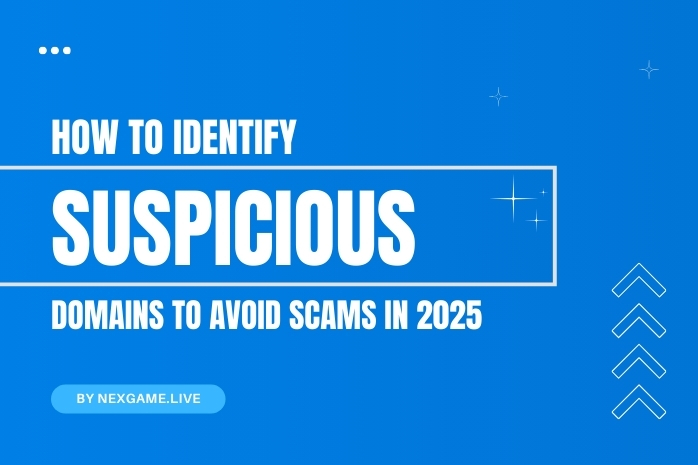
In the fast-growing digital world of 2025, suspicious domains have become a major threat to internet users everywhere. Scammers use fake or misleading domain names to trick people into visiting harmful websites. These sites can steal your personal information, spread malware, or cause financial loss. That is why learning how to identify suspicious domains is important for everyone.
In this guide, you will learn easy and practical ways to spot suspicious domains. We will also explain why avoiding these domains protects you from scams, cyberattacks, and online fraud.
What Are Suspicious Domains?
Suspicious domains are website addresses that look unsafe or untrustworthy. They may imitate real websites by using similar names but with small changes. For example, a scammer might register “amaz0n.com” instead of “amazon.com” to fool visitors.
Such domains are often used for phishing — a cybercrime technique where attackers pretend to be trustworthy to steal sensitive data like passwords, credit card numbers, or login details. These sites might also host malware that can harm your computer or smartphone.
Signs of Suspicious Domains
1. Strange or Misspelled Domain Names
One of the easiest signs is misspellings or odd characters in the domain name. Scammers register domains with typos or extra symbols to trick users. For example, “paypa1.com” instead of “paypal.com” or “goog1e.com” instead of “google.com”.
Always double-check the spelling before clicking or entering any personal details.
2. Unusual Domain Extensions
While popular domain extensions like .com, .in, or .org are common, suspicious domains may use less known or strange extensions to hide their identity. Examples include .xyz, .info, .club, or new generic top-level domains (gTLDs).
Although not all domains with these extensions are unsafe, extra caution is advised.
3. Domains Registered Recently
Scammers often register new domains quickly and use them for a short time. You can check the domain registration date using tools like NexGame’s WHOIS lookup. If the domain was created just a few days ago, be cautious.
4. Lack of Contact or Owner Information
Legitimate websites usually provide clear contact details and owner information. Suspicious domains may hide these details or use privacy protection services to keep the owner anonymous. WHOIS tools can help reveal this information.
5. No HTTPS or Security Certificate
Secure websites use HTTPS, which encrypts data sent between your browser and the website. Suspicious domains often lack this security, showing “Not Secure” warnings in browsers. Never enter passwords or payment details on sites without HTTPS.
How to Avoid Suspicious Domains
Always Verify Before You Click
If you receive an email or message with a link, verify the domain first. Don’t click links directly from unknown sources. Instead, type the official website URL manually or use a search engine.
Use Trusted Domain Tools
Use tools like NexGame to perform WHOIS lookups, check domain age, DNS records, and blacklist status. These tools help confirm if the domain is legitimate or flagged for scams.
Look for Website Quality and Content
Scam sites often have poor design, low-quality images, broken links, or lots of spelling mistakes. Genuine websites maintain a professional look and provide clear, accurate information.
Check for Reviews and Feedback
Search online for reviews about the website or domain. Many scam sites are reported by users on forums or review platforms.
Why Identifying Suspicious Domains Matters
Visiting suspicious domains can lead to serious risks such as identity theft, financial loss, and data breaches. Cybercriminals can steal your passwords, bank details, or install malware that harms your devices.
By knowing how to spot suspicious domains, you protect yourself and your family from falling victim to these scams. This knowledge also helps businesses safeguard their websites and customers from online fraud.
Final Tips
-
Always keep your antivirus and browser updated for the best security.
-
Avoid downloading files from unknown websites.
-
Use strong, unique passwords for online accounts.
-
Enable two-factor authentication wherever possible.
-
Report suspicious domains to authorities or domain registrars.
FAQs
1. Can a new domain be safe?
Yes, many new domains are safe. Check their registration details, owner information, and website quality before trusting them.
2. Are all domains with unusual extensions suspicious?
No, not all. Some legitimate businesses use new extensions. Use additional checks like WHOIS and security certificates to decide.
3. How can WHOIS help identify suspicious domains?
WHOIS reveals domain owner info, registration date, and registrar details. Hidden or recent registrations can indicate suspicious domains.
4. Is HTTPS enough to trust a website?
HTTPS improves security but does not guarantee trustworthiness. Always combine it with other checks.
5. What should I do if I fall for a suspicious domain scam?
Immediately change your passwords, contact your bank if financial info was shared, run a full antivirus scan, and report the scam to cybercrime authorities.