How to Find a Domain’s Hosting Provider in 2025 Published: 12 May, 2025
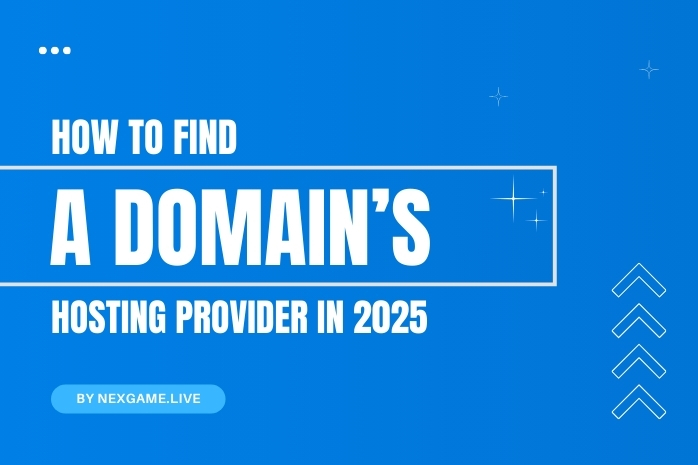
Choosing the right hosting provider is critical for the success of your website. But what if you want to find out where a domain is hosted — maybe to analyze a competitor’s setup, troubleshoot a client’s website, or check if your own hosting has properly updated? In 2025, this process is easier than ever with tools like NexGame and a few technical tricks.
In this guide, you’ll learn how to find the hosting provider of any domain, why it matters, and what tools you can use to get accurate results.
What Is a Hosting Provider?
A hosting provider is the company that stores your website’s files and serves them to visitors when they access your domain. It’s the backbone of your website's availability, performance, and security. Common providers include Hostinger, Bluehost, GoDaddy, SiteGround, and cloud solutions like AWS and Cloudflare.
Why You Might Need to Know a Site’s Hosting Provider
There are several useful reasons for identifying a domain's hosting provider:
-
You want to check where your competitors host their websites.
-
You’re troubleshooting DNS or server issues.
-
You’re evaluating website performance or reliability.
-
You’re switching hosts and want to compare options.
-
You’re a developer managing client websites and need more details.
Knowing where a site is hosted helps with better decision-making and technical support.
How to Find a Hosting Provider Using NexGame
NexGame makes it simple to uncover a domain’s hosting provider. Just follow these steps:
-
Go to the Domain Location Tool:
Visit NexGame’s Domain Location Tool. -
Enter the Domain Name:
Type the domain name you want to check (e.g., example.com) and hit “Lookup”. -
View the Hosting Information:
You’ll see details like the IP address, server location, and often the name of the hosting provider (like DigitalOcean, Amazon, etc.).
This method works fast and is especially useful for non-technical users who want a clear, instant answer.
Other Tools to Confirm Hosting Information
If you want a second opinion or more advanced data, consider using these additional tools:
-
WHOIS Lookup: Use NexGame’s WHOIS Tool to see who registered the domain. Sometimes the hosting provider and registrar are the same.
-
IP Lookup: Run an IP Lookup to find the server location and network information.
-
Online Hosting Detectors: Tools like HostingChecker or HostAdvice can also reveal where a site is hosted, though they may be less accurate.
These tools are great for confirming or cross-checking data you get from NexGame.
Tips to Identify Hosting Providers Accurately
While tools are useful, here are a few pro tips to interpret the results correctly:
-
Look at the IP Owner: If the IP is owned by a hosting company (like OVH or Linode), that’s likely the provider.
-
Ignore CDN Info When Needed: Some sites use Cloudflare for CDN, which can hide the real host. Use DNS tools to dig deeper.
-
Check the Nameservers: Nameservers can point directly to the hosting company, especially for shared or cPanel hosting plans.
Can You Always Find Hosting Info?
Not always. Some sites deliberately hide this information using services like Cloudflare or reverse proxies. But in most cases, NexGame’s tools will reveal enough data to give you a clear idea of where the site is hosted.
Conclusion
Finding a domain’s hosting provider in 2025 is no longer a task for tech experts alone. With tools like NexGame, anyone can uncover this information in seconds. Whether you're researching a competitor, fixing DNS issues, or simply curious, understanding where a website is hosted can offer valuable insights.
FAQs
1. Can NexGame tell me exactly who is hosting any domain?
In most cases, yes. NexGame shows the IP and server provider, which often reveals the hosting company. However, some domains may use services like Cloudflare that hide this info.
2. Is it legal to check someone else’s hosting provider?
Yes, hosting provider information is public and part of general server data. Tools like NexGame only display publicly available data.
3. Can I see if a website uses shared or dedicated hosting?
Sometimes. If multiple domains are hosted on the same IP, it’s likely shared. You can use reverse IP tools to check this.
4. What should I do if the host is hidden behind Cloudflare?
Use DNS tools or try IP history tools to bypass Cloudflare and find the original hosting IP address.
5. How often does hosting information change?
It depends on the domain. Some businesses switch hosts every year, while others stay with the same provider for a long time.