How to Check If a Domain or IP Is Blacklisted in 2025 Published: 07 May, 2025
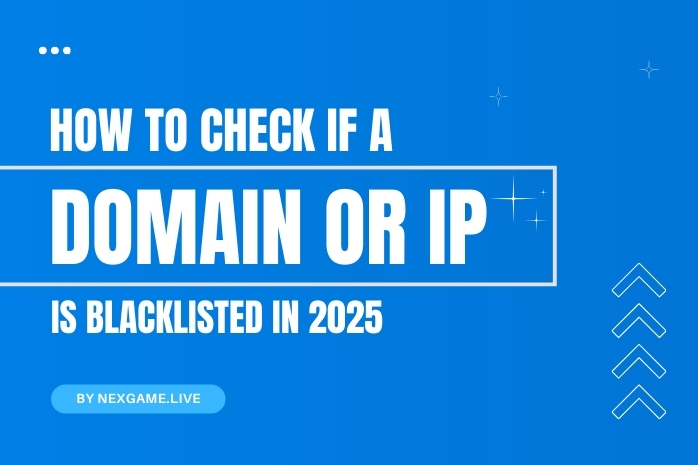
If you're running a website or managing emails, you may have come across the term “blacklist” before. Being blacklisted can seriously impact your website’s performance, email deliverability, and overall credibility online. But what does it actually mean? And more importantly, how can you check if your domain or IP address is blacklisted in 2025?
In this post, we’ll walk you through everything you need to know about blacklist checks — what they are, why they matter, and how you can use tools like NexGame to stay one step ahead.
What Is a Blacklist?
A blacklist is a list of domains or IP addresses that are flagged for suspicious, harmful, or spammy activity. These lists are used by email servers, firewalls, and search engines to protect users from spam, phishing attacks, malware, and other threats.
There are two main types:
-
IP Blacklists: These target the IP addresses of servers that send spam or malware.
-
Domain Blacklists: These focus on domains involved in malicious activity or policy violations.
Being on a blacklist can result in blocked emails, reduced website traffic, and a tarnished reputation — especially if you're unaware of it.
Why Blacklist Checking Is Important in 2025
Cybersecurity standards are more advanced in 2025 than ever before. Most mail servers and ISPs now use multiple blacklist databases to filter traffic. That means even a single listing can have a major effect.
If your:
-
Emails are suddenly going to spam,
-
Website traffic drops unexpectedly,
-
Or partners can't access your site,
…you might be blacklisted.
Proactive blacklist monitoring helps:
-
Protect your sender reputation,
-
Ensure smooth email communication,
-
Maintain trust with users and search engines.
How to Check If Your Domain or IP Is Blacklisted
Performing a blacklist check is easier than you think. Follow these steps:
Step 1: Use a Blacklist Lookup Tool
Visit the Blacklist Lookup tool on NexGame. It allows you to check whether your domain or IP appears on any major blacklists. Simply enter the domain or IP address and run the search.
Step 2: Review the Results
Once the scan is complete, you’ll see a list of blacklists your domain/IP has been checked against — including Spamhaus, Barracuda, SURBL, SORBS, and more.
-
✅ If your domain is clean, you'll see a green status across all checks.
-
⚠️ If your domain or IP is listed, you'll see which blacklist flagged it, along with links to request removal.
Step 3: Take Action if Listed
Don’t panic. If your domain or IP is blacklisted, you can usually take corrective steps:
-
Identify and fix the issue (malware, spam behavior, etc.).
-
Secure your server with proper email authentication (SPF, DKIM, DMARC).
-
Submit a delisting request to the blacklist authority.
-
Monitor regularly to ensure it doesn’t happen again.
Best Practices to Avoid Getting Blacklisted
Even if you're not blacklisted now, prevention is better than cure. Here are some tips to keep your domain/IP reputation clean:
-
Use double opt-in for email signups to avoid sending unwanted messages.
-
Avoid spammy language or links in emails and web content.
-
Keep your software and plugins updated to prevent vulnerabilities.
-
Implement proper DNS records like SPF, DKIM, and DMARC for email security.
-
Monitor outgoing emails for spam-like behavior.
Maintaining these standards can go a long way toward keeping your site and server trusted by major providers.
Why NexGame Is the Right Tool for You
NexGame offers a fast, user-friendly Blacklist Lookup tool. It's completely free, doesn’t require sign-ups, and checks against dozens of real-time blacklists. Whether you're a site owner, marketer, or developer, it's the easiest way to stay on top of your online reputation.
In just a few clicks, you can:
-
Detect issues early,
-
Resolve blacklisting problems,
-
And ensure your domain or IP is clean and safe.
Conclusion
A blacklist status can quietly ruin your online efforts — from bounced emails to a drop in SEO. That’s why it’s essential to regularly check your domain or IP using tools like NexGame. It’s quick, easy, and a necessary step in managing your digital presence effectively in 2025.
Whether you're a small business or a growing startup, staying off blacklists is key to building trust and reliability online.
FAQs
1. What causes a domain or IP to be blacklisted?
Spam, malware distribution, phishing, or a compromised server can trigger blacklist inclusion. Even poor email practices can lead to blacklisting.
2. How can I check if I’m blacklisted?
Use the Blacklist Lookup tool on NexGame to check your domain or IP against major blacklists.
3. Can a clean domain still get blacklisted?
Yes, especially if your IP is shared with others or if your email practices violate anti-spam policies.
4. How long does it take to get delisted?
Delisting timelines vary. Some blacklist services respond within hours, while others may take days after a successful appeal.
5. How often should I perform blacklist checks?
Regularly — at least once a month or after making significant changes to your site or email systems.