How to Check Your Domain Email Against Blacklists in 2025 Published: 15 Jun, 2025
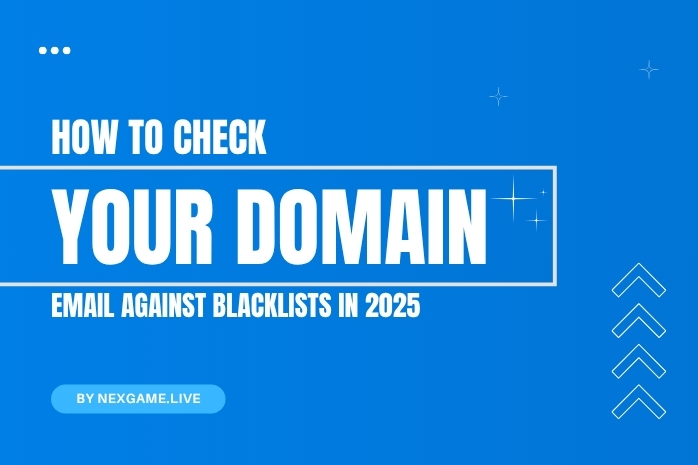
In today’s digital environment, maintaining your domain’s email reputation is essential. Even if your domain has never sent spam, it could still end up on a blacklist—damaging your ability to deliver important emails to users, clients, or subscribers. In 2025, email deliverability is tighter than ever, and blacklists are aggressively updated to block suspicious senders.
This post will walk you through why domain-based email blacklists exist, how they work, and most importantly—how you can regularly check and remove your domain from them.
What Is a Domain Email Blacklist?
A domain email blacklist is a real-time list used by email service providers (ESPs), spam filters, and anti-abuse networks to block domains suspected of sending spam, malware, or phishing messages. When your domain is on one of these lists, your emails may end up in the spam folder or not be delivered at all.
Blacklists exist to protect email users from harmful or annoying content, but unfortunately, even legitimate domains can be listed. This might happen due to compromised email accounts, poor mailing practices, or even shared server abuse.
How Do Domains Get Blacklisted?
A domain can be blacklisted for several reasons:
-
Your domain is used to send mass unsolicited emails (intentionally or via hacked accounts).
-
You send to old or invalid email lists, resulting in high bounce rates.
-
You don’t have proper email authentication (SPF, DKIM, DMARC) set up.
-
Your domain’s IP is shared with others who are sending spam (common on shared hosting or email services).
-
Users report your emails as spam repeatedly.
Once listed, your domain’s emails may no longer reach inboxes reliably, which can severely impact your communication and business.
How to Check If Your Domain Is Blacklisted
The process of checking is simple but requires careful attention. Use a trusted blacklist checking tool like:
-
MXToolbox Blacklist Check
-
MultiRBL.valli.org
-
Spamhaus DBL Lookup
-
NexGame Blacklist Checker (if you have this feature)
These tools scan your domain or associated IP address against dozens of DNS-based blacklists (DNSBLs). You just need to enter your domain or mail server IP, and you’ll get a report showing which lists you're on (if any), and sometimes even reasons for the listing.
What to Do If Your Domain Is Blacklisted
If your domain appears on one or more blacklists, don’t panic. Most blacklists provide a path for removal—though the exact steps depend on the list.
Here’s what you should generally do:
-
Investigate the Cause
Check your email sending practices. Review logs for unusual activity or spam spikes. Make sure no accounts or scripts are compromised. -
Fix the Issue
Patch any vulnerabilities. Clean your email lists. Set up SPF, DKIM, and DMARC if they aren't already in place. -
Request Removal
Visit the blacklist provider’s site and find their delisting form. Some remove domains automatically after a few days of clean behavior. Others require manual requests with explanations. -
Monitor Regularly
Use blacklist monitoring tools to track your status. Early detection can save you from losing email reputation and client trust.
Being delisted isn’t always instant—it might take a few days. But consistent clean email behavior afterward helps prevent future listings.
Preventive Best Practices for 2025
To avoid being blacklisted in the first place:
-
Use double opt-in for email subscriptions.
-
Never buy or rent email lists.
-
Maintain a low bounce and complaint rate.
-
Regularly update authentication protocols.
-
Monitor outbound email volume and behavior.
-
Use a dedicated IP address if possible, especially for business-critical emails.
With blacklists updating more frequently in 2025, prevention is better than cure. One blacklisting incident can impact multiple campaigns and even affect SEO rankings if your domain reputation drops across the web.
Final Words
Your domain's email reputation is just as important as your website's content or design. Being blacklisted can silently destroy communication efforts and your brand’s trust. That’s why regular blacklist checks—and solid email hygiene—must be part of your ongoing digital maintenance.
Fortunately, the tools and knowledge needed to stay clean are now more accessible than ever. Stay vigilant, and your domain will remain a trustworthy part of the online ecosystem.
FAQs
1. What are the most common blacklists my domain might appear on?
Notable ones include Spamhaus, SORBS, Barracuda, and UCEPROTECT. These are widely used by ISPs and spam filters.
2. Can being blacklisted affect my website's SEO?
Directly, no. But if you're blacklisted and users report poor communication or trust issues, it could hurt your online credibility indirectly.
3. Will blacklists notify me if I’m listed?
No. You need to proactively monitor your domain or use alerting services to stay informed.
4. Does removing a blacklist entry guarantee deliverability?
It improves your chances, but you should also clean your domain’s reputation by fixing underlying problems.
5. Are free blacklist checkers reliable?
Most are accurate, especially when checking across multiple DNSBLs. Just be sure you’re using a reputable tool.